How can I bypass the "blocked content" for a specific website
-
Sometimes while visiting a website the blocked content thing blocks ads and the website detects it as a adblocker and the website restricts some functionality of the website. How can I bypass this for a specific website
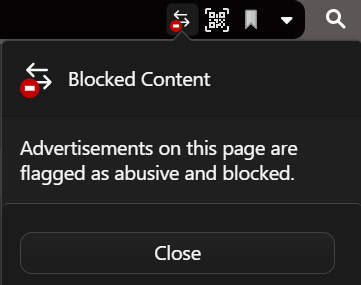
-
@guigirl How does it work, is it a adblock or a way to bypass adblock detection or its both?
-
@guigirl The thing is I love to use less extensions as possible, That is why I started using the inbuild adblock system in Vivaldi and it works pretty good. But that "blocked content" thing sometimes makes it impossible to whitelist the website. I was just finding a way to whitelist the website from that thing. Btw, thanks for the "uMatrix" suggestion and I will definitely check on that
-
@AlokDebnath Far as a I know, that "Blocked Content" thing only applies to content blocked by the "Block ads on abusive sites" setting in Privacy. This list of content is controlled by Chromium and I don't know of a way of override it for specific sites other than turning it off for all.
The icon is also used when cookies or insecure resources are blocked on the page. I just turn the whole icon off with CSS (keeping the setting on), because I have no need to know if stuff is being blocked or not.
-
@Pathduck oh ok, how can I also edit CSS. Is there any steps to access that.
-
@AlokDebnath To hide the icon so you don't see it, first read this:
https://forum.vivaldi.net/topic/10549/modding-vivaldiThen you can use the following CSS to hide it:
/* Security blocked content warning hide */ .button-addressfield.permission-popup.is-blocking { display: none; }NOTE that this is just for hiding the icon, the content will still be blocked.
If you have a site that you want to exclude from the internal Vivaldi adblocker you can of course just disable blocking for the site.
https://help.vivaldi.com/desktop/privacy/tracking-and-ad-blocking/#Blocking_per_site -
@Pathduck Thanks

-
@pathduck I just turned "Block ads on abusive sites" off, and the website I'm trying to access still shows the "Blocked Content" icon and won't fully load. This is a site I use daily and was using just fine a few hours ago.
-
@frontiersjustice Hello and Welcome to the Vivaldi Community


I also wrote:
"The icon is also used when cookies or insecure resources are blocked on the page."You'll need to figure out what resources are being blocked, or alternatively just hide the icon like I explained above.
What site is this?
-
@pathduck Apologies, I figured out the issue. For me it ended up being that one of my extensions, a javascript switcher, was accidentally enabled for the website, preventing it from loading.
-
@Frontiersjustice Thank you, that helped me. Literally the same thing!
-
Facing the same issue on one of my profiles, other profiles are working fine. Google's images are also not loading on google.com. How can I reset the settings for one Vivaldi profile?
-
guys same problem, nothing helps, how to solve?

-
@kvay Accidentally switched of display of images?
See Settings → Webpages → Load Images
or try to force reload with Ctrl+F5. -
Thank you sir, its works.
-
@kvay /me is a lady.
-
Same problem, but I found a more accurate solution:
Open the website you're looking at the problem, and on the left side of the address bar, there's a
 icon.
icon.
Open & check it, You'll find out what's wrong!
After modifying the permission, remember to delete data! Then reload your website.

-
This post is deleted!
